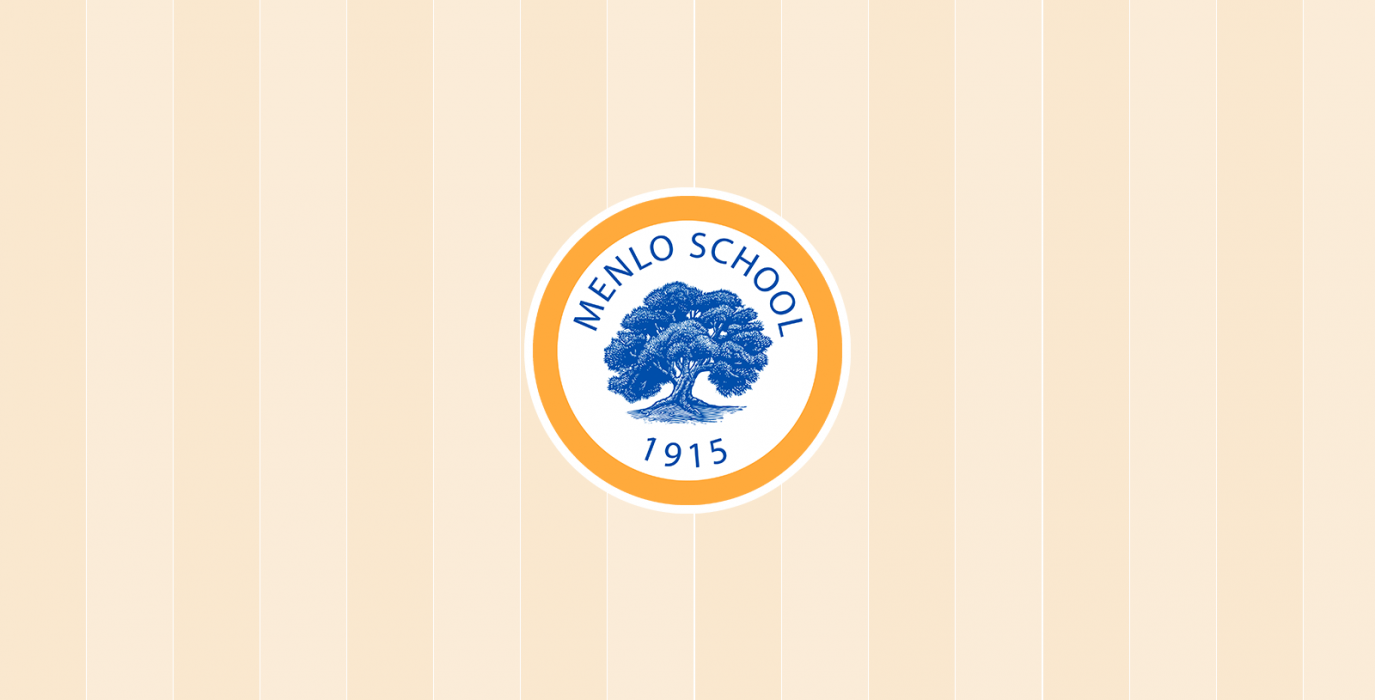Header 2 Intro Section
Should be used on most pages of the Menlo School site.
A relatively short introduction to the page for newcomers to the site who need an overview.
As our students begin to explore, connect, create and learn online, they are exposed to new opportunities and potential pitfalls. We want our students to become wise consumers and ethical producers and participants in online media.
Menlo’s Technology Program
Program Overview
Know the Rules
Student/Parent Handbook
- Highlights of the Middle School handbook
- No gaming, watching videos or playing music unless it’s an assignment
- No iPads out during recess and lunch
- Keep your iPad safe by storing it in your locker
Expectations
iPads shouldn’t make homework take longer. If your child is struggling to get to bed on time and finish their homework, please talk to their teacher.
Family Media Agreements
We like Common Sense Media’s Family Media Agreements to start conversations around technology in your home.
Middle School Digital Citizenship Program
Our Middle School students go through Common Sense Media’s Digital Citizenship curriculum as an essential requirement for graduation. This series of lessons, run by their teachers as well as members of the Tech department, addresses the hazards of connected culture and also offers healthy strategies for families to manage their digital lives together. In addition to the classroom materials, we’ve linked to corresponding Family Tip Sheets for parents to use.
Technology Tips
Getting an iTunes account, setting spending limits, and using Family Sharing.
To use an iPad you really need an iTunes account for your child. One way to do that is to set up accounts with allowances; another is to use Family Sharing to share apps and media among your devices.
Parental Controls
Common Sense Media is a good resource to help you get started with parental controls on your family’s devices.
Backup Options
One of the best ways you can help your child with technology is to make sure it’s backed up. Apple has an excellent discussion about backing up iOS devices.