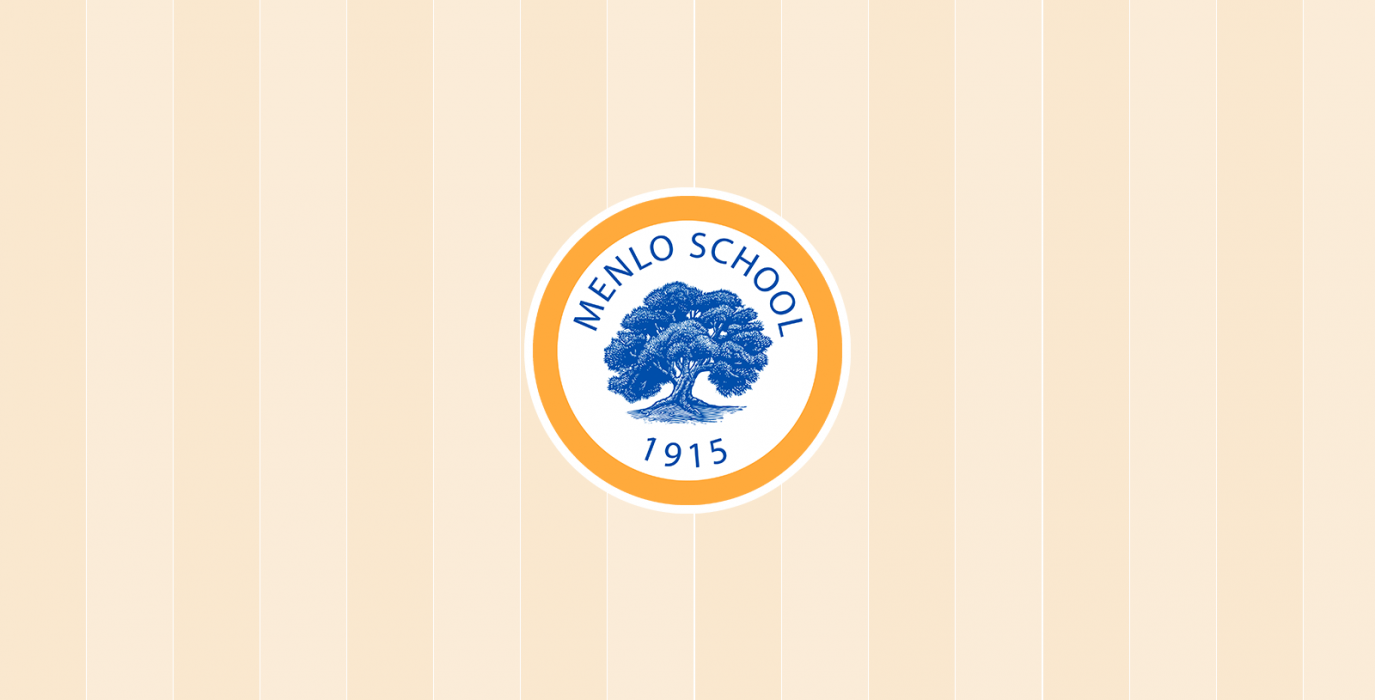Header 2 Intro Section
Should be used on most pages of the Menlo School site.
A relatively short introduction to the page for newcomers to the site who need an overview.
419264173![]()

The Basics
Upper School students must bring a laptop, and Middle School students bring an iPad to school daily, fully charged and ready to use.
iPad Apps for Middle School
Students may install any apps, music or videos they like, but it is the student’s responsibility to make sure that any apps required by teachers are available for use on the iPad.
Middle School students: you will need a personal or family iTunes account to install the apps needed in your class. If you don’t have one already, you should work with your parents to create one. Begin by downloading iTunes at http://itunes.apple.com. If you encounter difficulty establishing your iTunes account, please see the Tech Department.
The School may purchase certain key apps for students, but you should expect to buy some apps and digital books on your own. We anticipate the total costs of apps will be modest, but costs will vary from student to student.
Tech Support
The Tech Department provides basic software and hardware support for students’ laptops and iPads during normal school hours. We cannot perform hardware repairs, but we can help diagnose issues and offer advice about where and how to solve them.
We cannot provide data recovery services, so be sure to back up your work!
Keeping Your Data Safe
Beyond taking care of your laptop or iPad, make sure you take care of your data and keep your software up-to-date.
- On the Mac, Time Machine is an inexpensive and convenient way to back up.
- On Windows, we recommend CrashPlan.
- On the iPad, back up your device to Apple’s iCloud service, or to iTunes on your computer.
Taking Care of Your Device
Laptops and iPads are very portable and fairly sturdy if they are cared for.
- Keep it in its case for protection.
- Avoid carrying it in a backpack in such a way that objects press against the glass screen, even through the case.
- Do not leave the laptop or iPad unattended outside, in a classroom or in a backpack; you should keep it in your locker when it’s not in use.
Your device’s battery should last all day long. It is your responsibility to charge it overnight so that you have access to it in class.
Students who rent laptops or iPads from the School must bring their device to the Tech Department if it is damaged. If they are lost, families will be responsible for a portion of the cost associated with the loss.
Parental Controls
Educating your children is a partnership. We highly recommend you have a conversation with your child regarding the use of technology both at school and at home. Please consult our Digital Parenting page for more tips and resources.
Because no single solution will cover every situation, you should become familiar with the benefits and limitations of enabling parental controls.
You should review Menlo’s acceptable use policies with your child and discuss specific rules you might want to establish at home. Questions you might want to talk about include
- Will you allow your child to have access to an iTunes account, or do you want to supervise downloading of apps? Would you prefer to set up an iTunes account with a spending limit?
- Do you need to set time limits or restrictions on entertainment or social networking? How will you enforce them?
- Where will the iPad be stored and charged each night? (hint: we suggest the kitchen or some place other than the child’s bedroom)
Behavior and Acceptable Uses
Use of your laptop or iPad is subject to the terms of the Computer and Network Use Agreement in the Menlo School Student and Parent Handbook. Please respect the rights of other users.
You may use your device in class as long as the use is not disruptive and is related to the class. Your teacher has the right to ask you not to use it for any reason.