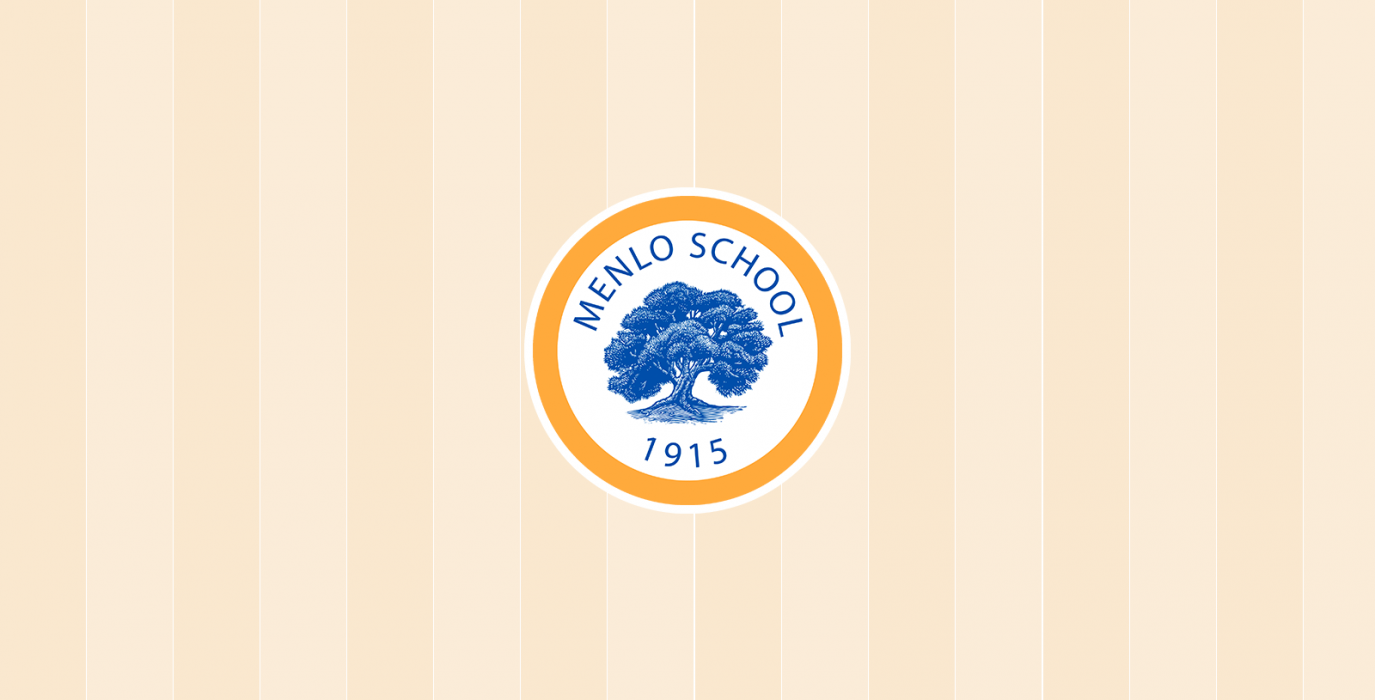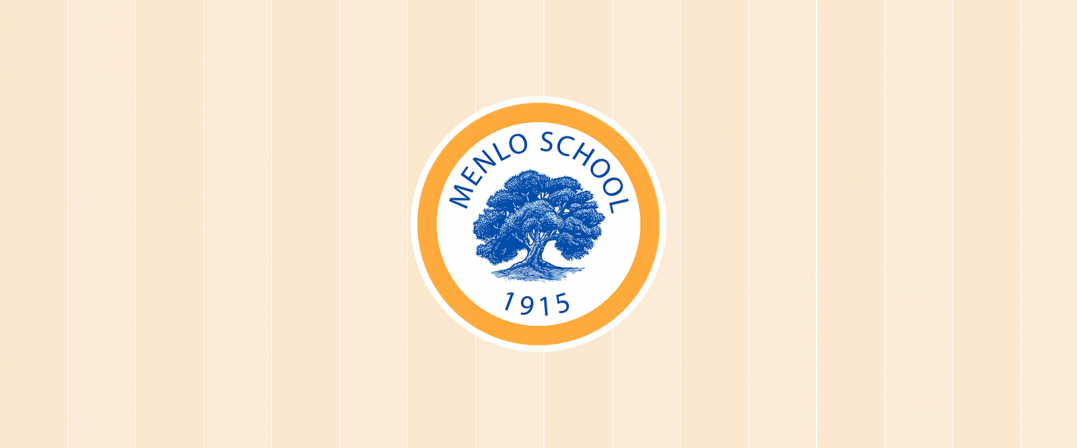To add an image with heading element:
-
Insert > Content Layout > Photo Banner with Heading
-
Double-click the image to change it
-
Change the heading (heading 2)
To add a set of resource links:
-
Insert > Content Layout > Columns: Four-Column Resource List
-
Double-click the widgets in each column and adjust tags
-
Change the heading in the column (heading 6)
-
Click the green inner + button to add another row under the same heading; or click the green outer + button to add a new heading and resources row.
-
Change the icon in the heading by double-clicking the image and selecting a new icon from the collection
To add a individual resources to these lists:
-
Your Content (Group: Menlo School) > Blurbs > Resource Links (direct link)
-
Add: Title, Resource Link URL, Tags
-
Save as Live
 First set of resource links
First set of resource links
 MENLO SCHOOL Since 1915
MENLO SCHOOL Since 1915